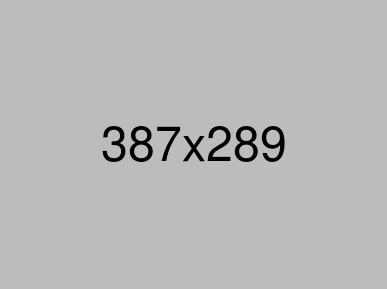The Ultimate Guide to Q&A: Strategies, Best Practices, and Insights
📑 Contents
The Ultimate Guide to Q&A: Strategies, Best Practices, and Insights
A well-executed Q&A (Questions and Answers) session is a powerful tool for communication, information sharing, and community building. Whether you’re hosting a live event, managing an online forum, or facilitating classroom discussions, understanding how to structure and optimize your Q&A can make a significant difference. In this comprehensive guide, we’ll explore the essentials of Q&A, practical strategies, real-world applications, and frequently asked questions to help you master the art of Q&A.
What is Q&A and Why is it Important?

Q&A stands for "Questions and Answers." It refers to any format where participants can ask questions and receive answers from experts, leaders, or fellow community members. This format is widely used in various settings, including conferences, webinars, classroom discussions, customer support, and online forums.
The importance of Q&A lies in its ability to foster engagement, clarify doubts, and empower people to seek knowledge directly from sources they trust. A well-managed Q&A session can enhance learning, improve customer satisfaction, and build a strong sense of community.
Types of Q&A Formats
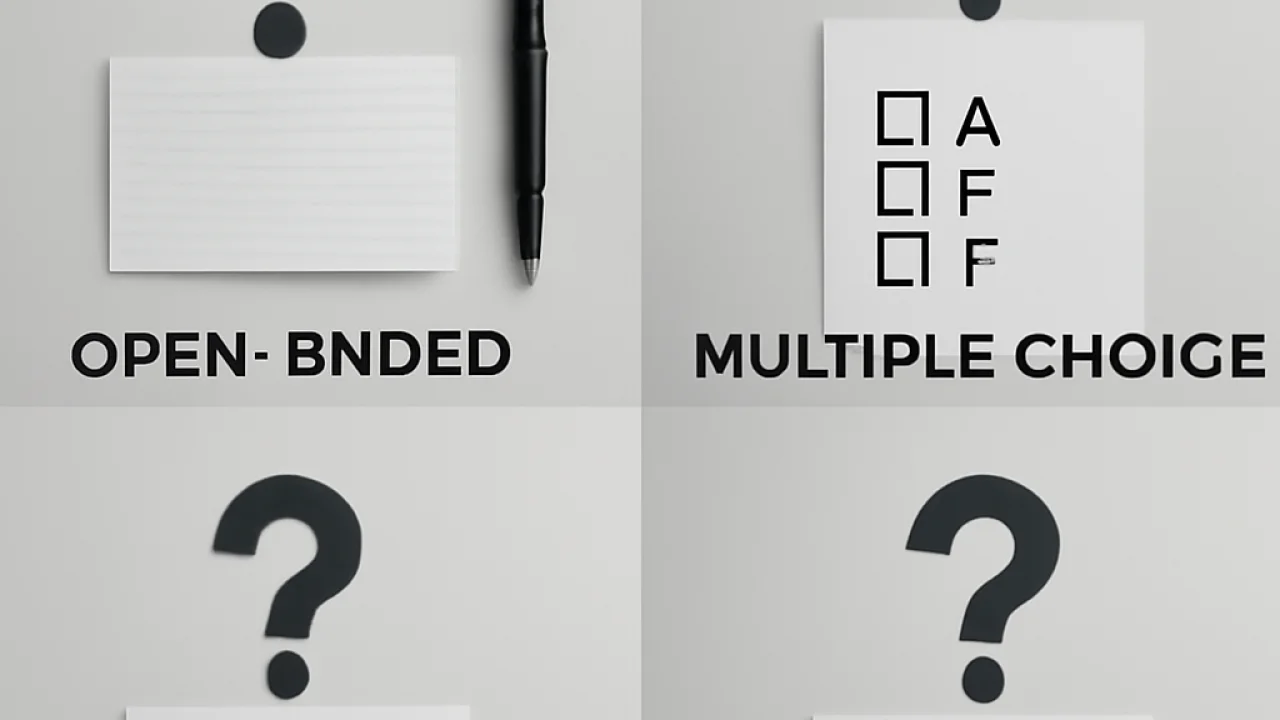
There are several formats in which Q&A sessions can be conducted. Each has unique advantages and is suitable for different contexts.
| Q&A Format | Description | Best Use Case |
|---|---|---|
| Live Q&A | Real-time interaction between audience and speaker, often at events or webinars. | Conferences, webinars, town halls |
| Online Forums | Asynchronous Q&A where users post questions and receive answers over time. | Community support, technical forums (e.g., Stack Overflow) |
| AMA (Ask Me Anything) | Open Q&A with an individual, often on platforms like Reddit. | Celebrity engagement, expert insights |
| Panel Discussions | Multiple experts answer audience questions, offering diverse perspectives. | Industry events, educational seminars |
| Customer Support Q&A | Direct responses to customer queries via chat, email, or help centers. | Business support, troubleshooting |
Best Practices for Conducting Effective Q&A Sessions

To ensure your Q&A sessions are productive and engaging, consider these best practices:
1. Prepare in Advance
- Collect potential questions ahead of time to anticipate popular topics.
- Set clear guidelines for asking and answering questions.
- Assign a moderator to filter and prioritize questions if necessary.
2. Encourage Participation
- Invite questions from all participants, not just the most vocal.
- Use tools like polls or chat features to make it easy to submit questions.
- Recognize and thank participants for their contributions.
3. Provide Clear, Concise Answers
- Stay on topic and be as brief as possible while fully addressing the question.
- If you don’t know the answer, be honest and offer to follow up.
- Use simple language and avoid jargon unless your audience is familiar with it.
4. Manage Time Effectively
- Set a time limit for the session and for each answer.
- Prioritize the most relevant or frequently asked questions.
- Consider grouping similar questions to address common themes efficiently.
5. Follow Up After the Session
- Share a summary or transcript of the Q&A session with participants.
- Address unanswered questions via email, social media, or a dedicated FAQ page.
- Use feedback to improve future sessions.
Q&A in Different Contexts
Q&A sessions can be tailored to fit various settings and objectives. Here’s how they differ across common contexts:
Business and Customer Support
Businesses use Q&A formats in customer support to resolve issues, provide product information, and gather customer insights. A responsive and informative Q&A can enhance customer loyalty and reduce support costs.
Education and Training
In academic settings, Q&A sessions encourage student participation, clarify challenging concepts, and assess understanding. Digital classrooms often use Q&A forums to extend learning beyond scheduled classes.
Events, Webinars, and Conferences
Live Q&A segments at events allow attendees to interact with speakers, making presentations more interactive and valuable. Moderated Q&A ensures that discussions remain relevant and inclusive.
Online Communities and Forums
Digital platforms like Quora, Reddit, and Stack Overflow thrive on Q&A interactions, enabling users to share expertise and crowdsource solutions. Effective moderation is crucial to maintain quality and civility.
Tools and Platforms for Managing Q&A
Choosing the right tools can streamline the Q&A process and enhance user experience. Here are some popular options:
- Slido: Integrates with live events and webinars for real-time Q&A and polling.
- Google Forms: Collects questions in advance, useful for asynchronous Q&A.
- Zoom Q&A: Built-in feature for webinars, allowing live submission and moderation.
- Stack Overflow: Community-driven Q&A for technical topics.
- Reddit AMA: Open platform for hosting Ask Me Anything sessions with experts or celebrities.
When selecting a platform, consider factors such as audience size, moderation needs, and integration with other tools.
Common Challenges and Solutions in Q&A
While Q&A sessions offer many benefits, they also come with challenges. Here are some typical issues and how to address them:
- Low Participation: Encourage questions with incentives, anonymous submissions, or ice-breaker activities.
- Off-Topic Questions: Set clear guidelines and have a moderator filter questions.
- Repetitive Questions: Group similar questions and answer them collectively.
- Time Constraints: Prioritize questions and provide follow-up resources for unanswered queries.
- Hostile or Inappropriate Questions: Use moderation tools and establish a code of conduct.
Real-World Examples of Successful Q&A
Learning from successful Q&A implementations can inspire your own sessions. Here are a few notable examples:
- Elon Musk’s Twitter Q&A: By answering direct questions from followers, Musk builds transparency and trust with his audience.
- Reddit AMAs: Public figures, scientists, and authors use Reddit AMAs to connect with global audiences, often leading to viral discussions.
- University Lectures: Professors often dedicate part of their lectures to Q&A, enhancing student engagement and comprehension.
- Product Launch Webinars: Companies like Apple and Microsoft hold live Q&A to address customer queries during product launches, increasing excitement and clarity.
Frequently Asked Questions (FAQs) About Q&A
1. How can I get more people to participate in my Q&A sessions?
Promote your Q&A in advance, offer incentives for participation, and make it easy for people to submit questions anonymously if needed. Use engaging formats and interactive tools to lower barriers to entry.
2. What should I do if I don’t know the answer to a question?
Be honest and transparent. Let the audience know you’ll research the answer and follow up after the session. This builds trust and credibility.
3. How do I handle inappropriate or disruptive questions?
Set clear ground rules at the start, and use moderation tools to filter out inappropriate content. If such questions arise, address them professionally or move on quickly.
4. What’s the best way to document and share Q&A sessions?
Record or transcribe the session and share it via email, your website, or a dedicated knowledge base. This ensures that both participants and those who missed the session can benefit from the information.
5. Can Q&A sessions be automated?
Yes, many businesses use AI chatbots and automated FAQ pages to handle common questions. However, live or personalized Q&A adds a valuable human touch for complex or sensitive topics.