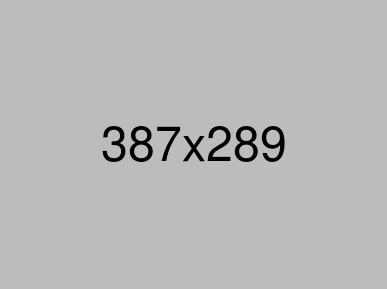How to Secure Your Online Accounts
📑 Contents
In the digital age, securing your online accounts is more crucial than ever. With our lives increasingly intertwined with technology, from social media to online banking, protecting your personal information should be a top priority. Cybercriminals are constantly evolving their tactics, making it essential to stay informed on the best ways to keep your accounts safe. In this comprehensive guide, we'll walk you through practical steps and expert strategies to ensure your online presence remains secure.
Why Online Account Security Matters
Your online accounts contain sensitive information, including emails, financial data, and private messages. A single breach can lead to identity theft, financial loss, or public embarrassment. By understanding the risks and implementing effective security measures, you can greatly reduce your vulnerability to attacks.
Creating Strong Passwords
The first line of defense for any account is a strong password. Weak passwords are easy targets for hackers using brute-force or dictionary attacks. Here’s what makes a password truly secure:
| Password Type | Description | Strength |
|---|---|---|
| Simple | Common words or sequences (e.g., 'password123') | Weak |
| Complex | Mix of letters, numbers, and symbols (e.g., 'G!t2#vL9') | Strong |
| Passphrase | Multiple unrelated words (e.g., 'blue-apple-train-7') | Very Strong |
Use a password manager to generate and store unique, complex passwords for every account. Never reuse passwords across different services.
Enabling Two-Factor Authentication (2FA)
Two-factor authentication adds an extra layer of protection by requiring a second form of verification—usually a code sent to your phone or generated by an app. Even if someone obtains your password, they can’t access your account without this second factor.
| 2FA Method | Description | Pros | Cons |
|---|---|---|---|
| SMS Codes | Receive a code via text message | Easy to use | Vulnerable to SIM swapping |
| Authenticator Apps | App generates time-based codes | More secure than SMS | Requires smartphone |
| Security Keys | Physical device used for login | Highest security | Can be lost or misplaced |
Enable 2FA whenever possible, especially for accounts that store sensitive information like email, banking, and social media platforms.
Recognizing and Avoiding Phishing Attacks
Phishing is a technique where cybercriminals trick you into revealing your login details by pretending to be someone you trust. Stay vigilant by:
- Checking the sender's email address carefully.
- Avoiding clicking on suspicious links or attachments.
- Verifying requests for personal information through official channels.
When in doubt, go directly to the website instead of clicking a link in an email.
Managing Account Recovery Options
Having up-to-date account recovery options ensures you can regain access if you forget your password or get locked out. Set a recovery email and phone number, and regularly review your security questions. Make sure your answers are not easily discoverable on social media.
| Recovery Option | Feature | Best Practice |
|---|---|---|
| Receives reset instructions | Use a secure, frequently checked address | |
| Phone Number | Receives SMS codes or calls | Update if your number changes |
| Security Questions | Verifies your identity | Use answers only you know |
Regularly Monitoring Account Activity
Most major services let you review recent logins and activity. Check these logs for unfamiliar devices or locations. If you spot anything suspicious, change your password immediately and review your recovery options.
Updating Software and Devices
Outdated software often contains security vulnerabilities that hackers can exploit. Keep your operating system, browsers, and apps updated to the latest versions. Enable automatic updates where possible for maximum protection.
Limiting Third-Party App Access
Many online accounts allow third-party apps to access your data. Regularly review and revoke access for apps you no longer use or trust. This reduces the risk of data leaks or unauthorized activity.
Best Practices for Secure Online Behavior
- Never share your passwords with anyone.
- Logout from public or shared computers.
- Use a dedicated email for sensitive accounts.
- Be cautious with public Wi-Fi—use a VPN when possible.
- Enable security notifications and alerts.
User Reviews and Experiences
Hearing from real users can provide valuable insight into what works in everyday life. Here are some fictional experiences:
Jane D.: "I started using a password manager last year, and it's made juggling multiple accounts so much easier and safer!"
Michael R.: "After enabling 2FA, I feel much more confident that my banking information is protected. Highly recommend it to everyone."
Priya S.: "I learned the hard way after a phishing incident. Now, I always double-check URLs and never click on suspicious emails."
Leo T.: "Keeping my software up to date was something I used to ignore, but knowing it helps prevent hacks was a game-changer for me."
FAQ
What is the most important step to securing my online accounts?
The most crucial step is using unique, strong passwords for every account and enabling two-factor authentication wherever possible.
Are password managers safe to use?
Yes, reputable password managers use advanced encryption to store your passwords securely. They are much safer than reusing or writing down passwords.
How often should I update my passwords?
Update important passwords every 3–6 months, or immediately if you suspect a breach. Use a password manager to track changes easily.
What should I do if I receive a suspicious email?
Do not click on any links or download attachments. Instead, verify the sender and contact the company directly through their website.
How can I tell if my account has been compromised?
Look for unusual activity, such as unfamiliar logins, password reset requests, or emails about actions you didn’t take. Take immediate action if you notice these signs.
Conclusion
Securing your online accounts is an ongoing process that requires awareness and the right tools. By following the steps in this guide, you can significantly reduce your risk and confidently protect your digital life. For more tips and in-depth guides on staying safe online, visit IsayInfo today.